5 Study Tips To Pass the GitHub Foundations Exam
In this blog post, I share 5 study tips based on my experience to help you prepare effectively for your GitHub Foundations exam.
Table of contents
Introduction
I have recently learned that GitHub Certifications went GA in January 2024 and decided to look into them. There are four available certifications covering various role-based topics:
GitHub Foundations
GitHub Actions
GitHub Advanced Security
GitHub Administrations
Since there was a 50% discount for the GitHub Foundations Certification exam (which won't be around for long), I decided to give it a try. As it is a "foundational" exam and GitHub is an intuitive platform overall, I naively put in only two days worth of preparation based on the recommended study resources from GitHub.
Well, I took the exam today and it was NOT a breeze. I got a passing score just barely (the passing score is about 70% based on 60 of 75 questions) and it hurt my ego a tiny bit :) But it also gave me the motivation to look back on my experience and share some insights on how you can prepare for the GitHub Foundations exam better than I did. With that said, let's now go through some tips!
Tip 1: Don't just rely on the officially recommended learning resources
Since this is a relatively new exam, there aren't as many study resources. So I used the GitHub Foundations learning path on MS Learn primarily to guide my study, which turned out to be insufficient.
While the learning path is well-structured, it probably covers only about 2/3 of everything listed in the study guide. Some topics also aren't covered to sufficient depth that some exam questions demand. Meanwhile, the Prepare for the GitHub Foundations Certification learning path on LinkedIn Learning also seems high-level on quick glance.
I've only realized that I was under-prepared after going through the exam study guide a couple hours before the exam, so I had to frantically review the GitHub documentation to supplement my knowledge. It was admittedly not very organized.
As more folks pass the exam and share study tips and resources on it (like I am doing here), I would encourage you to look for them on Google and in the r/github Subreddit to help you better prepare. I am already seeing some practice exams emerging, which will be helpful for validating your subject knowledge.
Tip 2: Go through each and every topic in the exam study guide
Don't let the MS Learn quizzes trick you into thinking that the exam is a walk in the park! The actual exam was quite comprehensive and covered most of the topics listed in the exam study guide. Some questions were also technical and required one to know the exact settings or commands.
I would recommend any prospective exam takers to go through each topic listed in the study guide and read up on them. GitHub Docs is the de facto source of information. I especially like how each topic typically provides, in addition to the detailed documentation, an Overview section to quickly learn about the subject. Here is a screenshot of the documentation page on authentication:
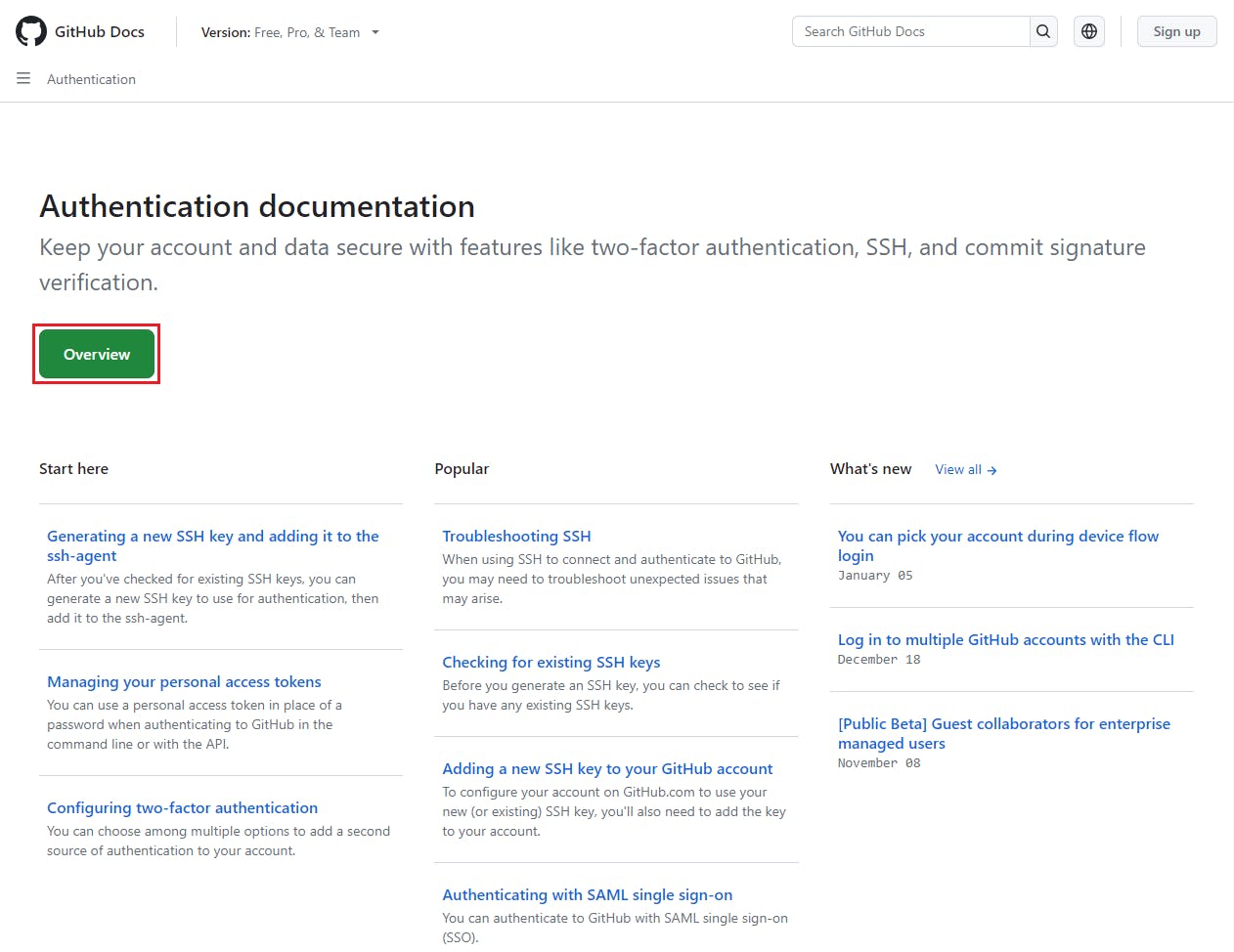
As a specific example, GitHub Codespaces overview covers the essential information about Codespaces and provides additional resources for the keen and the curious. Although I did not have time to go through them for this exam, I'll surely be doing so next time.
It is crucial that you go beyond surface-level understanding for better exam preparation, which the GitHub Docs will certainly help.
Tip 3: Go through the exercises in Microsoft Learn and GitHub Docs
To give credit where credit is due - the exercises on MS Learn are well-crafted and provide the hands-on experience that helps you build some muscle memory for your brain. The exercises are not terribly lengthy but still do a good job in teaching you the fundamentals of different GitHub features.
You will also find more exercises in GitHub Docs in the form of quickstarts. Similar to the aforementioned Overview section, the Quickstart section gives you step-by-step instructions to set up certain features within minutes for your evaluation. Here is a screenshot of the documentation page on GitHub Actions:
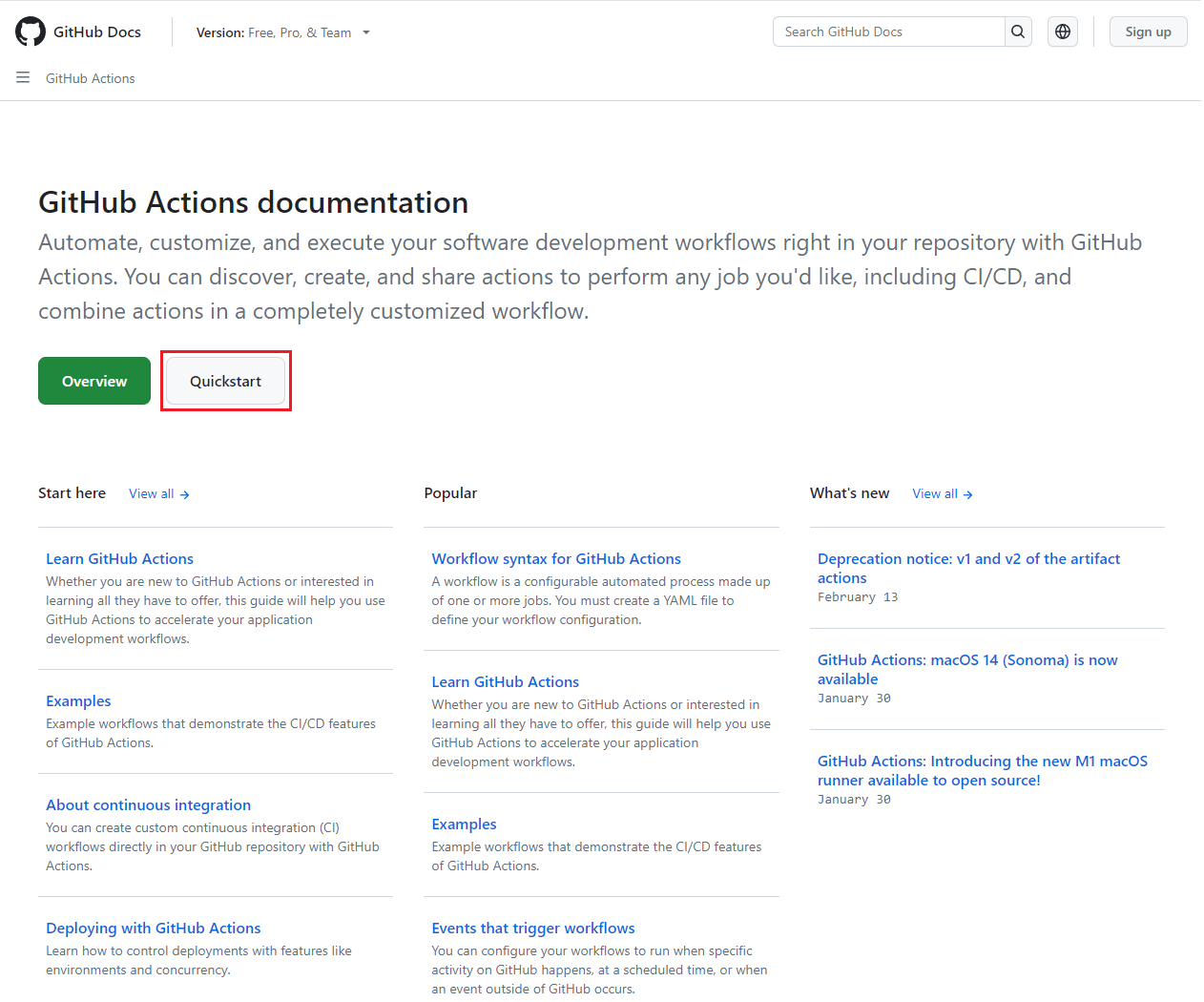
Using the same example earlier, the Quickstart for GitHub Codespaces helps you swiftly set up your own Codespace using a provided repository template.
Make sure that you incorporate hands-on exercises and allow sufficient time in your study plan as you prepare for the exam.
Tip 4: Explore and try things out on GitHub
If you are like me who learn best through experimentation, you would find it invaluable to just go at it on GitHub. The platform is already very accessible at the Free tier, so you can readily create new repositories and try out different features. There is also a 30-day free trial for GitHub Copilot, which aside from studying for the exam is also a great way to experience how generative AI can improve your productivity as a software practitioner. It's even free if you are a verified student, teacher, or maintainer of popular open source projects!
Perhaps the most effective way to learn is to gain practical experience if you use GitHub for work or open source projects. Lately I have been dipping my toe into Terraform AWS Provider contributions, from which I learned more how to use searches, workflows, pull requests, and open source contribution (which interestingly is a topic on the exam) on GitHub more effectively. Meanwhile, I also use GitHub for internal projects at work where I have more liberty to try out features like GitHub Actions, GitHub Copilot, and GitHub Codespaces with real-life scenarios. The experience helped me answer some exam questions quickly and confidently.
Either way, if you find yourself the motivation to explore and experiment with different features on GitHub, it will help tremendously with your study.
Tip 5: When in doubt, trust your gut
In my exam, I encountered a handful of questions on fundamental topics which I thought I am very proficient at, but the answers got me second guessing. One particular question asks to choose an answer that best fits the motivation of the design of a certain feature. Depending on how you read the question, two answers on the opposite ends both seem like the right answer!
Although these questions can be demotivating, the best course of action is to choose one answer and flag the question for latter review. In my case, it only took me only one hour to complete all questions, leaving me with a whole hour to review the flagged questions. The second pass on them was relatively quick after gaining more confidence from the "quick wins", leaving only a few harder questions for further contemplation. At that point, I just timeboxed myself a couple minutes for each question to make a choice and move on.
While my score wasn't high, I recognize that:
I can at best make educated guesses on topics that I did not prepare well for.
My gut is usually right based on my experience with AWS exams, where I usually end up with a significantly higher score than I expected.
So make sure that you have confidence of your knowledge and preparation going into the exam!
Summary
In this blog post, I have shared my recent experience on the new GitHub Foundations exam and some resulting tips on how you can better prepare for it. You'll be in a much better place with ample preparation that incorporates multiple study sources and reinforced learning through exercises and practical experience. You can find more information about these certifications here. I wish you best of luck with your studies and a worry-free exam. As for myself, I'd know better to prepare for the GitHub Actions exam, which is the one I am most interested in.
Be sure to also check out the Avangards Blog for more tips and articles about topics related to cloud and DevOps!

